
OoVoo, one of the few products whose name looks like what it does (two pair of eyes), is a relative newcomer to this turf, and it adds some appealing qualities: a slick, black, well-thought-out interface, for starters. So I set out to test this claim, and along the way compare ooVoo with our Editors' Choice in the category, SightSpeed.
Forgot oovoo password windows#
I actually recently switched to Windows Live Messenger for my intercontinental video calling, but the makers of ooVoo have chided me for this, saying I'd get a better experience with their product. Supernode architecture, in which powerful PCs signed in to the network can be used to transmit the traffic of unrelated users. Known to deliver less-than-smooth crisp full-motion video, and it has also taken hits for its ooVoo has recently entered this class of applications that can melt away the miles, transmitting not only the voice but the facial expressions and gestures, too.
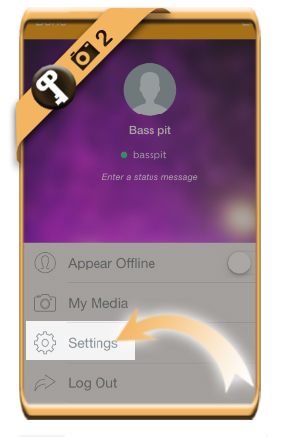
If you have far-flung friends and loved ones, you have most likely discovered Skype, and in particular its ability to make Jetsons-style video calls. Read about the changes in our detailed report titled " OoVoo Goes High-Res, Adds Web Client."

Sorry I haven't tested it as I don't have access to an ancient version of Excel at present and don't run a Virtual Machine.Editor's Note: Since this review was posted ooVoo has been upgraded. But they really need installing on a computer without any later versions of Excel on it or using a Virtual machine approach. Old versions of Excel are still available on Ebay etc. The disadvantage is that you lose all features from later versions of Excel but you will generally, at least, have back access to all your data and that, indeed, might well be your lifesaver.
Forgot oovoo password code#
That code will find a password that opens any number of hidden sheets or protected structure. McGimpsey & Associates : Excel : Remove internal XL passwords You can also copy the allinternalpasswords VBA code I wrote in 2002 from: I wrote an explanatory document on including the code used this in Word and I attach that for your assistance. I think it might work with a bit of a 'glitch' on 2013. That file can run on later versions of Excel but doesn't work on Excel 365, or Excel 2019, or 2016. Open also the file I attach to this post. Open your file on the computer running the old version of Excel. You then need access to a computer running a version of Excel before Excel 2016 and preferably as early as 2007. That operation in your new workbook will have lost all features used by Excel versions after Excel 2003.

Save the workbook under a new name but use Save as Type "Excel 97-2003"
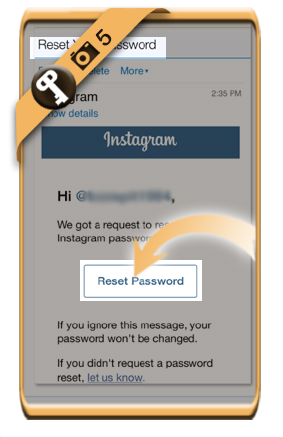
The time it will take depends to a large extent on the power of the approach still works although I haven't tested it recently. 'CAUTION!! Recommended only for proprietary Excel sheets! Option Explicitĭim i#, j#, k#, l#, m#, n#, o#, p#, q#, r#, s#, t# In a common Module we paste the following code that removes the code from the activated sheet: If it is a matter of removing (not retrieving) a Worksheet password, the following code may be used: For some worksheets it can take a whole day, sometimes more.īut in the end, I was able to decipher all worksheets 99% of the time.


 0 kommentar(er)
0 kommentar(er)
